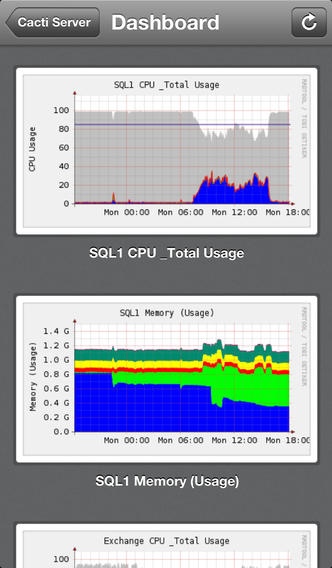iCacti - Server Monitor 3.2.6
Paid Version
Publisher Description
iCacti helps you to monitor server's - Linux, Windows, Mac - and your network device's - printer, router, switch - activity, status and uptime and display historical graphs about them. The application accesses your remote server or computer and natively displays graphical information on your mobile device. FEATURES Connecting to Cacti instances through HTTP/HTTPS Access Cacti instances protected by authentication (including Builtin, Web Basic and LDAP authentication) Log in to multiple accounts Display thumbnails of graphs for overview Display graphs individually in optimized size for the device and orientation Zoom gestures for graphs Monitoring host status and availability Monitoring threshold alerts *** Universal application. Buy it once and use it on your iPhone, iPod Touch and iPad! *** NOTE Cacti is a complete network graphing solution that should be installed on the remote server/computer. More info: http://cacti.net It does not require to install any plugin on your Cacti instance but the connecting user has to be access to the tree view and the "Default Tree View Mode" should be set to "Dual Pane". SUPPORT If you have any feedback or question, we'd love to hear from you! You can reach us via email at support@webinhq.com or on twitter at @webin. For more information about iCacti, please visit our website: http://webinhq.com
Requires iOS 5.0 or later. Compatible with iPhone, iPad, and iPod touch.
About iCacti - Server Monitor
iCacti - Server Monitor is a paid app for iOS published in the System Maintenance list of apps, part of System Utilities.
The company that develops iCacti - Server Monitor is Balazs Varkonyi. The latest version released by its developer is 3.2.6.
To install iCacti - Server Monitor on your iOS device, just click the green Continue To App button above to start the installation process. The app is listed on our website since 2009-12-29 and was downloaded 9 times. We have already checked if the download link is safe, however for your own protection we recommend that you scan the downloaded app with your antivirus. Your antivirus may detect the iCacti - Server Monitor as malware if the download link is broken.
How to install iCacti - Server Monitor on your iOS device:
- Click on the Continue To App button on our website. This will redirect you to the App Store.
- Once the iCacti - Server Monitor is shown in the iTunes listing of your iOS device, you can start its download and installation. Tap on the GET button to the right of the app to start downloading it.
- If you are not logged-in the iOS appstore app, you'll be prompted for your your Apple ID and/or password.
- After iCacti - Server Monitor is downloaded, you'll see an INSTALL button to the right. Tap on it to start the actual installation of the iOS app.
- Once installation is finished you can tap on the OPEN button to start it. Its icon will also be added to your device home screen.